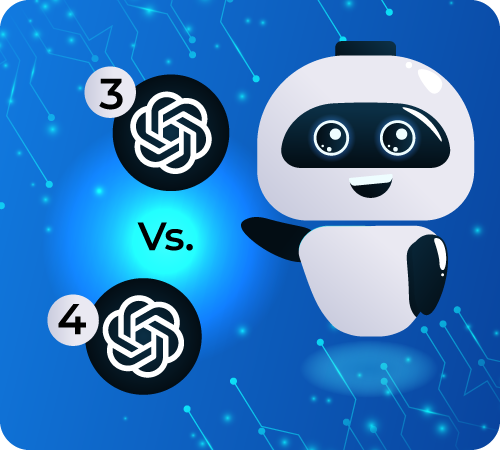Are you wondering how to use ChatGPT – the viral chatbot developed by OpenAI? Fret not; this ultimate guide has got everything covered for you!
The versatile and incredible AI tool has been the hottest trend since its launch. The conversational ChatGPT tool is trained with large datasets to create human-like text, write code for a basic website, or hold a conversation with the user.
Before you plan to use ChatGPT, it’s inevitably important to do it correctly with the help of a customized search query. In this ultimate ChatGPT guide, we will walk you through what ChatGPT is, how to use it, how to write the prompts (with examples), its loopholes, and much more.
How To Use ChatGPT For Free?
ChatGPT, developed by OpenAI, is a conversational chatbot model known to offer human-like responses. It is completely free to use and works and shares a bit of similarity with the Google search engine. The dialogue format enables users to ask follow-up questions to get satisfactory answers to their questions.
Released on November 30, 2022, the chatbot amassed 1 million users in five days of release. Sam Altman, the CEO of OpenAI, wrote on December 5, 2022, “ChatGPT was launched on Wednesday. Today, it crossed 1 million users.”
ChatGPT launched on wednesday. today it crossed 1 million users!
— Sam Altman (@sama) December 5, 2022
According to a UBS research report, ChatGPT crossed 100 million users in January 2023 – within two months of its launch. This indicates the popularity and virality of the AI tool among users. In order to get started with an AI chatbot, you need two things — a web browser and an OpenAI account. If you are a first-time ChatGPT user, here are the simple steps to create an OpenAI account.
Here’s how to use ChatGPT.
- Go to the OpenAI website or https://chat.openai.com/chat to create an account for free. Make sure the device is connected to the Internet.
- Log in by entering your email address and phone number. (Note* – You cannot use a virtual phone number (VoIP) to register for OpenAI.)
- Enter the confirmation number on the registration page to complete the verification.
Once it’s done, you’re ready to use ChatGPT.
ChatGPT Plus
You can even use the paid version of ChatGPT called ChatGPT Plus. You will have to pay USD $20 per month to unlock the exclusive features of the AI tool.
A few benefits of ChatGPT Plus include the following:
- Access to ChatGPT even during high demand or peak times.
- Instant access to new features.
- Faster response times.
To access ChatGPT Plus, click “Upgrade to Plus” at https://chat.openai.com/chat. Then, click on “Upgrade Plan” and choose the payment method.
Important Note:
Using the large language model (LLM) is fairly simple. All you need to do is simply type your query, and ChatGPT will answer the question. However, the trick to making the best use of ChatGPT is to write a detailed and structured prompt. You can even ask follow-up questions to make things more clear.
ChatGPT Prompts: How To Write Detailed Requests?
There you have it — you now have an idea of how to use ChatGPT. Nevertheless, if you want to get the most out of the tool, it’s crucial to write detailed prompts. Here are a few tips for writing requests for the artificial intelligence chatbot:
- Use simple, specific, and detailed prompts.
- Ask follow-up questions, summarize the answer, or tweak the first prompt if you don’t get the intended results.
- Double-check and proofread the content before using the information provided by the tool.
Let us cover a few examples of how to write prompts, generate responses, and master the viral AI chatbot.
Since ChatGPT responds well to short-form content, we will include questions with short answers.
Example 1:
Here, we asked the AI chatbot “how to use ChatGPT”
The response given by ChatGPT was:

As you see, the response is generic in this case. ChatGPT offered simple tips without understanding the idea behind the user query.
When we personalized the prompt by adding search intent, word count, tone style, and the profession of the user, ChatGPT gave the proper response. The structured and detailed prompt used was, “I am a writer who wants to use ChatGPT to create a LinkedIn post. Provide me with a step-by-step process about how to use ChatGPT. Keep the content short and write in a quirky tone. Word count required: 100 Words.”

If you are using ChatGPT to write blogs, articles, news, social media posts, or anything you name, make sure you explain the search content thoroughly.
Example 2:
We asked ChatGPT to explain, “What are the latest programming languages and frameworks that I should learn to stay competitive in the industry?”
This was the response of ChatGPT:

We personalized the prompt by adding more details about specific backgrounds, interests, and career goals.
The detailed prompt was, “as a web developer with experience in JavaScript and React, what are some new programming languages and frameworks that I should learn to stay ahead of the curve?”

As you see, detailing helps ChatGPT understand what you are looking for. This, in turn, makes it easy for the tool to provide accurate information.
Pro Tip: If you want to use ChatGPT to get in-depth answers and the best results, make sure to simplify and customize your query.
5 Major Limitations Of ChatGPT AI Chatbot
Although the chatbot has been taking the world by storm since its inception, users often overlook a few loopholes.
May Provide Wrong Answers
Often, ChatGPT delivers inaccurate responses to specific queries asked by the users. That said, it may be dangerous to use or trust the artificial intelligence model.
Lack Of Human-Level Common Sense
There is no doubt that ChatGPT can generate human-like text. However, the model lacks background knowledge and human-level common sense. This means the tool may provide irrelevant responses to specific situations or questions.
Incapable Of Understanding Context
When it comes to understanding sarcasm and humor, ChatGPT has limited knowledge. For instance, ChatGPT may not provide the appropriate or factually correct answer to a question that has a sarcastic tone.
Potentially Biased Responses
ChatGPT is a language model trained on a large set of data, which contains prejudices and biases. That’s why AI tools unintentionally generate biased or discriminated responses.
Limited Knowledge
ChatGPT’s knowledge is limited to the year 2021. Therefore, it may not be aware of recent developments, world events after 2021, or changes in specific fields.
OpenAI’s ChatGPT is an excellent tool that can help developers, writers, programmers, engineers, etc. However, you should carefully consider the limitations of the tool before using the information generated by ChatGPT. A cross-verification of the written content can help you avoid unwanted consequences. You can check out our 35 free and paid ChatGPT alternatives for 2023 guide to choose a reliable and accurate AI tool for your needs.
Future Of Machine Learning & Artificial Intelligence Tech
Witnessing the popularity of ChatGPT, OpenAI released the newest version of the language model system — GPT-4. Unlike ChatGPT, which works on GPT-3.5, GPT-4 language model accepts both text and images as input and output text.
Besides OpenAI, other tech companies like Google and Microsoft have developed their own large language models. The recent release of Google’s Bard AI chatbot and Microsoft Bing Chat has heated up the artificial intelligence world. The war between Copilot and ChatGPT is ongoing, where ChatGPT leads Copilot and helps many users with a variety of topics.
ChatGPT uses machine learning to generate text data. Many businesses are unveiling the power of machine learning and artificial intelligence technologies to better utilize their data and prepare models for the future. If you want to implement machine learning or artificial intelligence in your project or understand how to use ChatGPT in detail, feel free to get in touch with Inferenz experts.