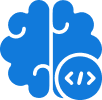Azure Data Factory (ADF) is a fully managed, cloud-based serverless data integration service for enterprise use. The platform allows users to create a workflow by efficiently moving large volumes of data between on-premise and cloud systems.
ADF, created by Microsoft Azure, enables users to convert and process data using scalable and efficient cloud computing services. Before you intend to integrate ADF to move data from on-premise to the cloud, let us understand its key concepts, use cases, and more.
What is Azure Data Factory?
Azure Data Factory, offered by the Azure platform (one of the best cloud platforms of 2023), is a cloud-based integration service that allows you to create cloud data-driven workflows.
However, ADF itself does not store any data. Instead, it enables you to ingest, prepare, and manage data at scale. It helps you to create data-driven workflows, orchestrate data movements, and monitor workflows using a single tool.
How Does ADF Work?
According to PeerSpot, Azure Data Factory is the top-ranked solution among different data integration tools and is used by small and large enterprises for easy and efficient data integration.
ALSO READ: 7 Best Bitcoin & Crypto Wallets – A Detailed Comparison [2023]
To help you understand how ADF works, here are the three simple steps that take place.
-
Connect & Collect
ADF connects with all the data and processing sources, including file sharing, SaaS services, web services, FTP, etc.
Then, Copy Activity in the data pipeline works to move data from the cloud data system and on-premise to a centralized location.
-
Transform & Enrich
As soon as the data is transferred to a centralized cloud data source, ADF transforms it using compute services.
This includes Azure Data Lake Analytics, Spark, Hadoop, and Machine Learning.
-
Publish
Finally, the Azure Data Factory delivers the data from the cloud to on-premise sources. You can even keep it in your cloud storage sources for further analysis.
However, you need additional skills to work with Azure Data Factory tools. Inferenz experts can help you with easy tool integration and data migration if you don’t have a skilled in-house team.
Key Azure Data Factory Components
To better understand the working of ADF, you should know about its essential features. All these key ADF components work together to build data copy, ingest, and transform workflows.
-
Pipeline
A pipeline is a group of activities required to perform work. For example, when you execute the process, Data Factory might have one or more ADF pipelines that run manually or use a trigger.
They can operate independently in parallel or be chained together for sequential operation.
-
Activity
Activities are all the steps or tasks performed in the Azure Data Factory pipeline. These are generally the actions that you perform on your data.
The data integration service tool supports data movement, transformation, and other control activities. In addition, users can execute actions in two forms – sequential and parallel – depending on their needs.
-
Datasets
Another critical component of ADF is datasets which are a careful representation of business data.
It represents data structure within data stores and the data you want to ingest or store in your activities.
-
Linked Services
As the name signifies, linked services majorly define the links (connections) to the data source. It tells you where you can find valuable data.
In addition, linked services are connection strings that represent connection information needed for a data factory to connect with external resources and fetch data.
-
Triggers
Triggers initiate pipeline execution by determining the time for the process. You can execute the ADF pipeline periodically when an event happens or on a wall-clock schedule.
There are many uses of ADF, and some best use cases include supporting data migration, executing data integration processes, transferring data from the client’s server to Azure Data Lake, and integrating and loading data from ERP systems to Azure Synapse.
ALSO READ: AWS DevOps: Integrating AWS on DevOps, Architecture, & DevOps Tools
Leverage Data Integration Service With ADF Experts
ADF is a great tool that allows you to rapidly transit data onto the cloud. The best part about ADF is its pay-as-you-go pricing structure.
ADF pricing depends on pipeline orchestration and execution, data flow execution and debugging, and the number of data factory operations you use.
Though the data integration service has multiple benefits, you should contact experts to leverage its full benefits.
If you want to incorporate the Azure Data Factory tool in your enterprise for effective data integration or need assistance with data-related activities, get in touch with the Inferenz ADF experts today!
FAQs on Azure Data Factory (ADF)
Is Azure Data Factory an ETL tool?
Azure Data Factory is a fully managed cloud service built for hybrid extract transform load (ETL), data integration, and extract load transform (ELT) processes.
What is the difference between Azure Data Factory and Azure Databricks?
Azure Data Factory is an orchestration tool mainly used for data integration services to create ETL workflows and orchestrate data transmission. On the other hand, Azure Databricks is a single collaboration platform to execute ETL and create ML (Machine Learning) models.
Why do you need Azure Data Factory?
The cloud-based ETL and data integration service create data-driven workflows for data movement orchestration. It helps you ingest data from disparate data sources and use it efficiently to make business decisions.
Is ADF SaaS or PaaS?
Azure Data Factory (ADF) data integration service is a Microsoft Azure PaaS solution. The primary function of ADF is to support data movement from on-premise to cloud data sources.