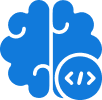The ChatGPT vs. Copilot battle is creating headlines, and the reason is quite simple — the two AI tools are on the verge of revolutionizing the world.
While both of them can assist us in simplifying work, like writing code faster, they are designed for different purposes.
In this ChatGPT and GitHub Copilot article, we will dive deep into the features, use cases, and abilities of both AI platforms.
What Is Chat GPT?
ChatGPT is a powerful language model developed by OpenAI. The creators of ChatGPT have trained the tool on a vast amount of data to help users get quick answers.
Launched a few months back in 2022, ChatGPT can help in text generation and various natural language processing tasks, such as suggesting code snippets and answering questions, to name a few.
How Does It Work?
As the name defines, ChatGPT is a chat-based AI tool. You have to write a detailed prompt, and it generates a text in response.
You can ask anything from the chatbot, and it replies quickly. However, it’s worth noting that it has data until 2021.
If you ask ChatGPT about what happened in 2022 and 2023, it won’t be able to provide accurate answers. Fortunately, there are many free and paid ChatGPT alternatives that can help you bypass the limitations of the OpenAI’s chatbot.
Use Cases Of ChatGPT
Some specific use cases of the ChatGPT include:
- Text summarization
- Chatbot to generate human-like responses
- Writing code
- Language Translation
What Is GitHub Copilot?
GitHub Copilot is an AI code completion tool that uses artificial intelligence to suggest lines of code during writing. Many developers are turning to GitHub Copilot, a ChatGPT-like tool, to write codes.
The recent news by Microsoft indicates that Copilot features will be available in the company’s business apps, like Excel, PowerPoint, and Word.
Jaime Teevan, a technical fellow and chief scientist at Microsoft, said: “Copilot passed several privacy checks and has “mitigations in place.” She further added, “We are going to make mistakes. But when we do, we will address them quickly.”
How GitHub Copilot Works?
GitHub Copilot uses ML (Machine Learning) to understand code context and suggest lines of code for code completion.
It’s best to use the tool in a project beginning to generate functions, variable names, as well as algorithms according to programming style.
Copilot is an AI pair programmer who learns from the code you write over time and gets better at its job.
Use Cases Of Copilot
Copilot is like an AI assistant that improves code writing efficiency and helps you to save time. Some specific use cases include:
- Autocomplete code suggestions to write code faster
- Intelligent function and variable suggestions
GitHub Introduces Copilot X — More Efficient AI-Programmer
GitHub’s Copilot is already helping developers write 55% faster codes, but the company is leveling up the AI game by introducing GitHub Copilot X.
GitHub Copilot is already helping developers code faster in their IDEs. But what’s next?
Our answer is GitHub Copilot X. It’s our vision for the future of AI-powered software development. Check it out ⬇️ https://t.co/3Xrn7dAPgi
— GitHub (@github) March 22, 2023
According to GitHub, the Copilot X is the future of AI-powered software development. Not only will it adapt OpenAI’s new GPT-4 model, but it will also include chat and voice for Copilot.
Though the GitHub Copilot X was introduced on March 22, 2023, it is currently unavailable as a product. However, you can join the waitlist to preview the upcoming features in GitHub Copilot X.
Differences Between ChatGPT Vs. Copilot
Both Copilot and ChatGPT are AI-powered tools that have their own benefits, but the former is preferred for coding purposes. The only difference between the two tools is that Copilot is for coders, while ChatGPT is designed explicitly for chatbot applications.
- Copilot has an easy-to-use user interface for coding, while ChatGPT lags behind.
- ChatGPT can produce long-form articles and codes, while Copilot is not suitable for creating fantastic content.
Copilot helps you create code faster and more efficiently. On the contrary, ChatGPT serves as an AI assistant that offers optimized solutions and suggestions for code refactoring. All in all, coders can use Copilot, which uses the OpenAI Codex, for code proposing and completing functions in real-time.
GitHub Copilot Vs. ChatGPT – Who Wins The AI War
The ChatGPT vs. Copilot debate is not going to end anytime soon. ChatGPT has an advantage over Copilot since it offers more detailed information on a topic. On the other hand, GitHub can code efficiently, making it the first choice of programmers. The integration of Copilot with other Microsoft business apps will be a game-changer for enterprises.
However, the right choice ultimately depends on what your needs are. It would be interesting to see how these AI tools impact different industries in 2023 and beyond. If you are looking to understand more about ChatGPT vs. Copilot or choose the best AI tool for your enterprise, contact Inferenz experts today!