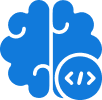Azure SQL database tutorial for beginners will help you understand step by step process of creating a database, architecture, and much more.
In today’s fast-paced digital era, choosing a cloud solution for data management is vital for businesses. Many enterprises have already adopted modern cloud-based data management solutions. Azure SQL DB is a fully managed cloud database relation solution best known for its high scalability and reliability.
This Azure SQL database tutorial for beginners will discuss how you can get started with Azure SQL Database.
What Is Microsoft Azure SQL Database?
Microsoft Azure SQL Database, in simple words, is a reliable and secure relational database as a service. It gives you high performance without you having to worry about the infrastructure. Generally, the Azure service supports JSON, XML, relational, and spatial data structures.
Another essential thing to understand is that Microsoft has its own on-premise SQL Server and Azure SQL Server. Even though both are slightly different, Azure SQL is preferred due to its high protection. It supports two types of authentication:
- SQL authentication
- Azure Active Directory authentication
Advanced threat protection helps quickly detect any anomaly in accessing or using the database. Once the data is stored in the Microsoft SQL Azure database, you can rest assured that all your information is secured. Azure Data Factory is a cloud-based integration platform that allows you to create cloud-based data-driven workflows.
SQL Database In Azure Architecture
Now let us understand the architecture of a fully managed cloud database service. The architecture has four main layers: client, service, platform, and infrastructure.
Client Layer
The layer acts as an interface for an application that helps you access SQL databases. It mainly includes Hypertext Preprocessor (PHP), SQL Server tools, Open Database Connectivity (ODBC), and ADO.NET.
Tabular Data Stream helps communicate with applications and transfer data between applications and SQL databases. Hence, ADO.NET and ODBC can easily connect to SQL without high demands.
Service Layer
The service layer is a doorway between the platform and the client layers. The main uses of the layer include provisioning, billing, diagram, and routing connections.
The layer works by validating the requests and authenticating the user. In addition, it establishes a connection between the client and the server and routes packets through this connection.
Platform Layer
The layer contains data nodes that host the actual Azure SQL server in the data center. You can store each SQL database in one of the nodes.
The modern database ensures that multiple server copies are kept within Azure Cloud. Furthermore, the layer also ensures that copies are synchronized when clients manipulate data.
Infrastructure Layer
The first layer from the bottom of the architecture is responsible for OS and physical hardware administration.
Steps To Create Azure SQL Database Tutorial
Let us now understand the steps to create a single database with the help of the Azure SQL database tutorial.
- Go to the Azure portal and then sign in to your Azure account.
- Click on the search bar and enter “Azure SQL.”
- On the Azure SQL screen, click on “+ Add.”
- Click on the “Create Azure SQL resource,” which will redirect you to the “Select SQL deployment option.”
- Go to Create SQL Database and select basics. Tap on Azure subscription.
- Under the resource group, click on “create new” and type a resource group name. Click OK.
- Enter the database details and database name (yourdatabase).
- Click on the “Create new” button beneath the server. A pop-up screen will appear where you’ll need to choose the server name and provide credentials. Choose the location and click OK.
- Under “Compute + Storage” for data configuration, choose “Configure database.”
- Select the “Standard database” on the configure page and click “Apply.”
- At the top of the page, select “Next: Networking” and choose “connectivity method.”
- Head to the Additional settings tab located in the data source section. For “Use existing data,” click on Sample and “Review + Create.” Here you can see the pricing model per month in your currency. Tap on Create to proceed.
That’s it! You can Go to Resource to view information about your database, such as name, status, and pricing models.
Note: For Querying
You need a built-in Query editor for querying the database. To proceed, you can connect to the database and access the data in the preview result view. Type the query, select “Run,” and then it will show you the result.
These steps will help you create the database using the Azure portal. Remember, there are multiple methods to create an SQL database. Here we have illustrated how to create databases with the portal. If you’re still confused about how to create a new database, contact Inferenz experts today!
Scale Your Business With SQL Azure Database
Azure and AWS are the top two cloud platforms to choose from in 2023. Creating an Azure SQL database is a straightforward process and only takes a few minutes. Following the Azure SQL database tutorial, you can have your new database up and running in no time. Remember, it’s vital to delete the resources once you’re finished with them for cost savings.
Head to the Azure portal and check out the list of resource groups. There you’ll find the “Delete resource group” button at the top. Type the resources you wish to delete and click on the delete button. The pay-as-you-go pricing model makes Azure SQL highly demanding and ideal for enterprise usage.
To know more about the Azure SQL Database tutorial for beginners, contact the data experts of Inferenz!
FAQs
What is Azure SQL Database?
Azure SQL database is a PaaS (platform as a Service) database engine. It can handle most of the database management functions, including but not limited to patching, backups, upgrading, and monitoring without user involvement.
What are the different types of Microsoft SQL Azure?
Different Azure SQL databases include fully managed relational, in-memory, and NoSQL databases.
What is the difference between Azure SQL and SQL Server?
As the two of them share similar qualities, it becomes hard to choose one between the two. Azure SQL uses a tabular data stream (TDS) protocol. On the contrary, SQL Server uses TCP/IP protocol for communication. For those worried about data being vulnerable in the cloud, Azure SQL is the ideal solution.