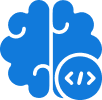The activities in Azure Data Factory and pillars can help you construct end-to-end data-driven workflows for your data movement and data processing. Learn about the 3 types of activities you can run with Microsoft Azure Data Factory in this tutorial.
Microsoft introduced a well-architected framework to help enterprises improve the quality of workload performance on the cloud. The two most important components you will come across are pipelines and activities. A pipeline acts as a logical collection of activities working together for task completion.
The three types of activities you can run with Microsoft Azure Data Factory include data movement, data transformation, and control activities. An activity generally takes one or more than one input dataset to output one or more datasets.
In this Azure Data Factory tutorial, we will discuss the activities and main pillars of Azure architecture.
3 Types of Activities You Can Run With Microsoft Azure Data Factory
Azure Data Factory is a serverless, fully managed data integration service for businesses, having a market share of 6.34%. Before we explain the list of Azure Data Factory activities, let us understand the pipeline and activities in simple words.
A pipeline groups activities together to perform a specific task. Instead of deploying or scheduling activities individually, a pipeline allows you to manage activities as a unit.
The activities grouped together in the pipeline are the actions you perform on the data. For instance, when a pipeline is created for any ETL task, multiple activities are responsible for extracting, transforming, and loading information into a data warehouse.
The three Azure Data Factory activities include:
Data Movement Activities
The Copy Activity in Azure Data Factory and Synapse pipelines lets you copy data between on-premises and cloud data repositories. Once you copy data, the next step is to transform and examine it for different operations.
You can publish transformation and analysis results for BI (business intelligence) and appliance consumption using the Copy activity. It is generally executed in integration runtime. The advantage of using copy activity is to copy files as-is between two file-based data stores.
Some tools or SDKs that will help you perform the Copy action using a pipeline are:
- The Azure Resource Manager template
- The REST API
- The .NET SDK
- The Copy Data Tool
- The Azure portal
- The Python SDK
- Azure PowerShell
Data Transformation Activities
Data transformation is the second activity that enables enterprises to derive valuable predictions and insights from the raw data. There are two ways to transform data in ADF:
- Either use data flows, such as mapping or data wrangling, to transform data. You can choose this method if you don’t want to write code.
- Secondly, you can use external sources like Azure HDInsight Pig activity or HDInsight Hive activity. In this instance, you can hand-code transformations as well as manage external computing environments.
Data Control Activity
The third important activity in ADF is data control. It includes:
- Append Variable Activity
- Execute Pipeline Activity
- Filter Activity
- For Each Activity
- Get Metadata Activity
- If Condition Activity
- Lookup Activity
- Set Value
- Until Activity
- Wait Activity
- Web Activity
- Webhook Activity
Whether you’re a cloud user wanting to improve security or an organization wanting to migrate data to the cloud, contact Inferenz experts. The data and cloud migration experts help you seamlessly transfer data and ensure you are running robust workloads.
5 Pillars of Azure Architecture
For a high-quality workload, enterprises need to understand the five pillars of Azure architecture.
Reliability
Organizations can improve the reliability of their applications by architecting reliability into application components. A highly reliable cloud ensures you can easily recover applications from failures, such as downtime, data loss, or ransomware incidents.
Cost-Optimization
The cost optimization pillar helps Azure customers control overall cloud computing expenses while preventing potential cost spikes. Enterprises can optimize expenses by:
- Choosing the right compute-optimized and memory-optimized resources.
- Focusing on flexible budgets instead of fixed budgets.
- Using real-time monitoring to check how you spend resources on the cloud.
Performance Efficiency
With performance efficiency, you can align user demands with the workload. The simple way to do so is by optimizing potential bottlenecks, implementing resource scaling, achieving optimum performance, etc.
Security
Azure’s security pillar guides users on how to protect data and systems, mitigate security incident impact, identify potential security threats, and control access. In addition, Azure users must focus on end-to-end encryption, creating a disaster response plan, and limiting access to authorized individuals.
Operational Excellence
The pillar lets users get a complete picture of their applications in the cloud. Therefore, companies should consistently design high-quality modernized structures. This will help shorten the development and release cycle. In addition, implementing systems and processes to monitor operational health can strengthen application reliability on the cloud.
Build Pipelines and Activities in Azure Data Factory
Following the five pillars in Azure Data Factory will help you build and deploy high-quality solutions on Azure. While building applications or deploying solutions, it’s important to understand the concept of pipelines and activities. However, it’s worth noting that you can have a maximum of 40 activities in an ADF pipeline.
If you want to understand or create pipelines and activities in Azure Data Factory, contact Inferenz experts. The team of professionals can help you digitize your business by migrating on-premise data to the cloud. With the help of experts, you can build, manage, or secure activities in Azure Data Factory to streamline your business operations.