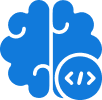Demand for cloud and cloud computing is booming worldwide, and many organizations are considering Snowflake migration. As business data is increasingly important to make strategic and data-driven decisions, data experts integrate cloud-based storage solutions to maintain data security, integrity, and relevancy.
Snowflake, a cloud-based data warehouse solution, is a scalable and flexible data storage solution for companies that intend to analyze, manage, and store big data. This ultimate Snowflake migration tutorial will reveal why companies should choose Snowflake and the steps to move data securely from on-premise to the cloud.
ALSO READ: Data Migration Process: Ultimate Guide To Migrate Data To Cloud
Why Should Businesses Choose Snowflake Migration?
Snowflake is built for the cloud, and businesses that intend to leverage the benefits of modernized data storage solutions should focus on Snowflake migration. Here are a few ways Snowflake can benefit modern and data-driven organizations.
- Experts can migrate structured and semi-structured data into the cloud without transforming or converting it into a fixed relation schema.
- Snowflake’s cloud data warehouse is extremely easy to set up and manage.
- The best part is that there is no need to keep software up-to-date or worry about provisioning hardware with the modern data warehouse.
- Unlike several other platforms and tools, Snowflake offers flexibility to businesses. They can scale the software up and down without complexities or downtime.
For a successful Snowflake migration, business owners should focus on following a well-structured cloud data migration process. Inferenz’s data migration experts specialize in Snowflake cloud services and can help SMEs and large enterprises move loads of data safely. Read the case study to learn how Inferenz experts helped a US-based healthcare organization with its services.
Process To Migrate Data To Snowflake
Migrating data from on-premise to the cloud can help companies reduce costs and gain a competitive edge in the industry. The increased reliability, security, and agility of cloud data migration allow companies to manage and leverage the data for the company’s profit. However, according to the Gartner report, 83% of companies fail to migrate data to Snowflake. Below are the steps organizations can follow to safely move their business data from on-premise data solutions to cloud data migration.
-
Step 1 – Analyze The Data
Before starting data migration, experts should focus on the documentation of data and information that needs to be moved. For instance, if the company plans to move its data from Oracle to Snowflake, it should prepare one list of databases, objects, and schemas that need not be touched and another of datasets that need to be moved. The initial step will help companies prioritize essential data sets that require quick migration and can benefit the company.
-
Step 2 – Select & Split Data
Moving data from on-premise to the cloud can be straightforward if data experts follow a structured approach, incorporate advanced tools, and utilize valuable resources. Enterprises should start their process by selecting and splitting data using a file splitter such as ETL tools or GSplit. The modern tools and technologies during data migration will enable data experts to break down big files into small chunks and make the process faster.
-
Step 3 – Stage The Data
The third step is to migrate all the selected data to the Snowflake staging area. Open the SnowSQL command line client (CLI) – a CL environment that data experts can download from the Snowflake platform. Migration experts can use the PUT command with Snowflake syntax to stage all the local files. In the command line utility, experts can set any level of parallelization between 1 and 100. However, one critical point is that the lower the number, the less power is required to execute the command.
-
Step 4 – Auto-Compress Files
While staging the local files to the Snowflake database, it is crucial to auto-compress them to maintain high data migration speed. Experts must identify whether or not they have manually zipped the files beforehand. If the files are manually zipped, they can set the auto-compress feature to a “Boolean value of false.”
-
Step 5 – Verify Cloud Migration
Once all the local CSV files are successfully transferred to Snowflake’s internal stages, data migration experts can see the list of all the migrated files in the directory. Snowflake directory contains all the newly and previously migrated files. In addition, professionals can create tables and query data in their Snowflake dashboard using the stage data available.
With these five steps, organizations can complete Snowflake migration and move their on-premises to the cloud. However, large enterprises should integrate the latest data migration cloud tools and resources to make the data migration faster and more secure.
ALSO READ: Data Warehousing vs. Data Virtualization – How to Store Data Effectively?
Migrate Data To Snowflake Successfully With Inferenz
Storing, managing, and analyzing data stored in the cloud is straightforward and help experts make profitable business decisions. As you see, migrating data from on-premise to the cloud requires technical knowledge, access to tools, and time. Partnering with experts is the ultimate way to migrate data to Snowflake and benefit from the rich array of Snowflake features.
At Inferenz, we help SMEs and large enterprises with on-premise to cloud data migration. The ultimate goal of the expert team is to help organizations in Snowflake migration while keeping the downtime during migration to a minimum.