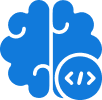ChatGPT plugins are alluded to as the “eyes and ears” for the language model by OpenAI due to their unmatchable capabilities. Since the launch of ChatGPT, the AI tool has swayed the world by storm. Its ability to write code, generate human-like responses, analyze raw data, etc., is the main reason why users prefer using the chatbot.
However, it is also fraught with drawbacks and limitations. ChatGPT plugins are designed to eliminate these shortcomings by making the chatbot safe to interact with. If you are planning to get access to ChatGPT plugins, this guide is for you. In this ultimate guide, we will walk you through what plugins are, how to use them, their benefits, and much more!
What Are ChatGPT Plugins?
Until now, OpenAI ChatGPT failed to access real-time information or solve complex mathematical problems. However, this is going to change now as OpenAI has announced a set of proprietary plugins and the inclusion of third-party plugins.
You can think of ChatGPT plugins as tools that will help ChatGPT access up-to-date information, ease complicated computation, and integrate third-party services. With the new set of plugins and accurate prompts, ChatGPT can browse the Internet and provide relevant answers to users.
In addition, ChatGPT will enable users to book tickets, do shopping, share their to-do list to automate tasks, and much more.
Types Of ChatGPT Plugins & Their Uses
OpenAI, in collaboration with third-party companies, hosted multiple ChatGPT plugins to help users make the most out of using ChatGPT. These include:
Web Browser Plugin
With the help of a web browser plugin, ChatGPT can access data from the Internet. That said, the web browsing ability of ChatGPT allows users to generate answers to the latest topics or get information that is too recent.
Code Interpreter Plugin
ChatGPT is capable of writing and debugging code, making it a competitor of Copilot. The code interpreter plugin is limited to python and helps users to run and interpret the code on ChatGPT better than Copilot.
Retrieval Plugin
The open-source plugin enhances the usefulness of the system by allowing ChatGPT to obtain a document from its knowledge base. Hence, it helps users to get relevant answers quickly.
On the other hand, a few plugins created by third-party services include:
- Expedia
- Zaiper
- Wolfram
- Speak
- Slack
- Klarna
- Milo
- KAYAK
- OpenTable
- Instacart
- FiscalNote
- Shopify
Let us understand how these third-party plugins work:
Expedia
This ChatGPT plugin will allow users to converse about traveling with the AI tool. It will act as a travel guide to help users plan trips and check flight prices, vacation rentals, or hotels.
Wolfram
Wolfram boosts the capabilities of ChatGPT by allowing it to solve complex problems with mathematical and computational information without hallucinations.
OpenTable
With OpenTable plugins, users can book a table at a nearby restaurant or place a home delivery for food. In addition, the plugin helps users to learn more about the restaurants in their vicinity with a few clicks.
InstaCart
InstaCart makes ordering groceries and other household items easy. To use the plugin, you can list your requirements, and ChatGPT will automatically place the order.
Kayak
One of the best plugins for OpenAI’s ChatGPT is Kayak which allows ChatGPT users to plan their short or long holidays. From making a list of arrangements to managing and arranging everything in advance, ChatGPT can do it all.
Benefits Of ChatGPT Plugins
Plugins for ChatGPT offer multiple benefits to users. Some of the best benefits of using ChatGPT plugins include the following:
- Users can access real-time data and use ChatGPT viral AI chatbot as their assistant to automate mundane tasks.
- With access to ChatGPT plugins from the plugin store, the AI chatbot can browse a user’s query from the web as well as retrieve data from the Internet.
- ChatGPT plugins like code interpreters help users easily write, debug, and run code.
Plugins will make the AI chatbot more useful and accurate. If you want to develop an AI app that meets your business requirements, contact the Inferenz experts. The team of dedicated professionals will help you with Artificial Intelligence and Machine Learning services to build your AI app.
How To Join The Waitlist To Access ChatGPT Plugins?
As ChatGPT plugins are available only to a limited set of insiders and developers, you will have to join the waitlist to use them. Here is the step-by-step answer to how to join the waitlist to get ChatGPT Plugins.
- Click on https://openai.com/waitlist/plugins, and you will find the ChatGPT plugin waitlist.
- Scroll below the page until you find the “Join waitlist form.”
- Start filling in all the required details, such as full name, email, country of residence, use cases, etc.
- Once you complete the form filling, click on the “Join waitlist” button.
- A confirmation message will be displayed on your screen “Thank you. You will soon hear from us.”
That’s it! You have successfully joined the waitlist to get access to the ChatGPT plugins.
Note:- Developers and ChatGPT Plus users are more likely to be selected to try the plugins initially.
How To Use The ChatGPT Plugins?
If you are among the selected users, here is how to use the ChatGPT Plugins.
- Click on the official website of GPT-4 (https://openai.com/product/gpt-4) and select “Try on ChatGPT Plus.”
- On the account page, you can either log in or sign up. If you already have an account, click on login to continue and skip to step 7.
- If you do not have an account, click on sign up and enter your email address. Click continue.
- Create a strong password and continue to proceed.
- Verify your email using the mail received from OpenAI ChatGPT. From the email, select login.
- Fill in all the required information, such as first name, last name, and your organization’s name. Click continue.
- Now you will be directed to the free version of ChatGPT based on GPT 3.5. Select the “Upgrade to Plus” option on the page’s left side.
- Select the “Upgrade Plan” in the pop-up window and fill in the payment details.
- Choose the plugin model from the ChatGPT chat interface. A drop-down menu will appear. Click on the Plugin Store.
- Install the plugins and get ready to use them to automate tasks.
ChatGPT will leverage the installed plugins to perform a variety of tasks, fetch answers, or offer real-time information.
Get Ready For The Artificial Intelligence World
Artificial intelligence technology is taking the world by storm, with new tools and chatbots entering the market. The recent announcement of plugins for ChatGPT reveals that these plugins will be a true game-changer. Depending on their needs and requirements, individuals and businesses can build their own AI models.
If you are planning for artificial intelligence system development or want to initiate a new machine learning project, contact Inferenz experts today. Leveraging the power of technology and understanding advanced tools like ChatGPT plugins will ensure your business stays ahead of the competition.